Tantor recommends that you download and unzip the audio files on a laptop or computer. These files can then be transferred to a smart phone or smart device for use. Please consult your device manual for file transfer instructions.
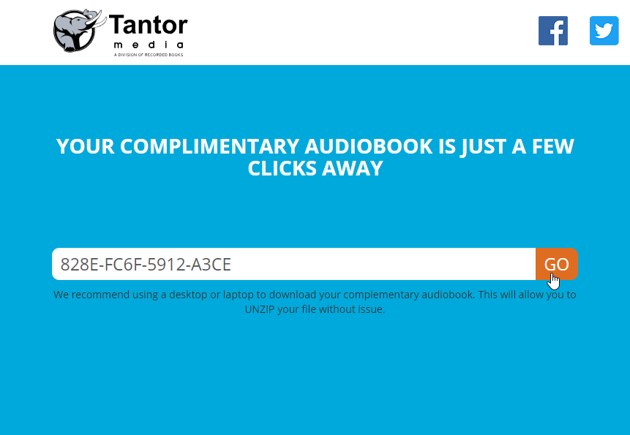
Copy and paste the code provided in the email you received into the “Enter Download Code” box, then press “Go”.
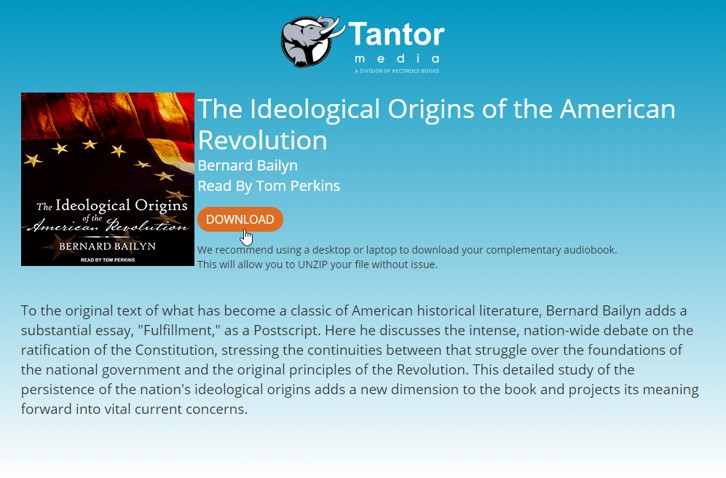
Click “Download” to begin downloading the file.
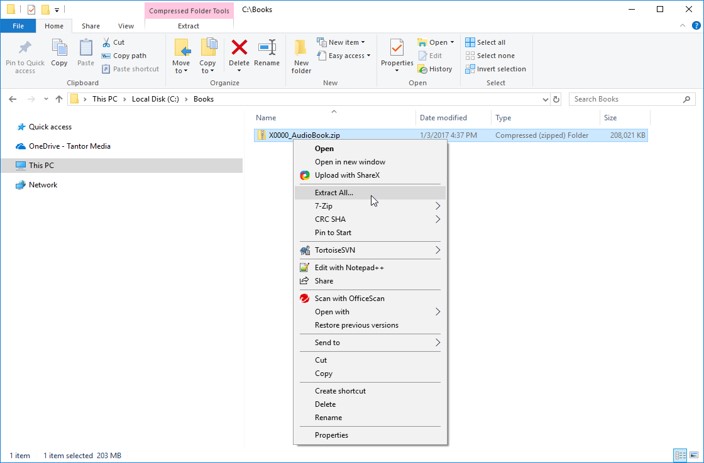
Windows: Locate the zipped folder that you want to unzip (extract) files or folders from, right-click the folder, select “Extract All”.
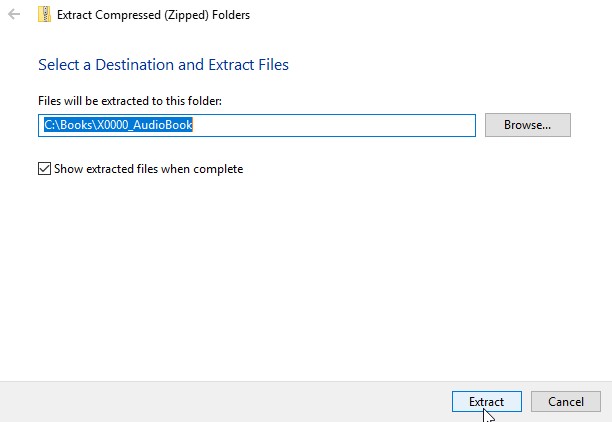
Select "Extract" to unzip the files into the current folder.
Mac: Double click the zipped folder. The file will automatically be unzipped into the same folder the zipped file is in.
Frequently Asked Questions:
- “I receive the message ‘The code you entered is invalid’ when entering a code.”
- Make sure you copy and paste the code correctly, with no spaces at the beginning or end.
- If entering the code manually, make sure the code is being input correctly. Only the numbers (0-9), letters (A-F), and dashes (-) will appear in the code.
- “I receive the message ‘The code entered has already been redeemed’ when entering a code.”
- The code you have entered has already been used to download the complimentary copy of the book.
- If multiple codes were provided for multiple copies, ensure you have not already used the code entered, or try a different code for downloading the title.
For further assistance, please email [email protected]. Please include the operating system you are using (e.g. Windows 10, Windows 8.1, Mac OS X High Sierra), a detailed description of the issue, and, if possible, a screen capture of any errors produced.